Gateway Routing CAN0 to CAN1.
In this example, we will see how we can configure a ReXgen data logger to route all the CAN traffic from CAN 0 Bus to CAN 1 Bus
Documentation
Below image shows how each element are linked in the XML file.
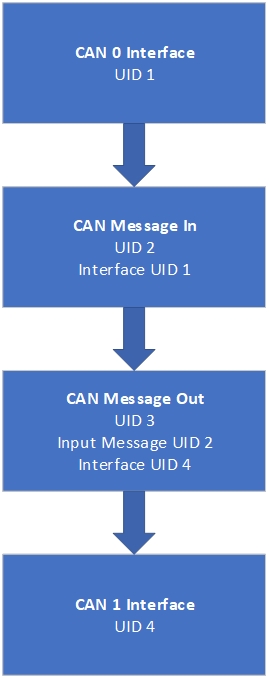
They are connected using Unique IDs (UID).
Default Settings
CAN Baud Rate: 500 Kbps
All CAN IDs are Routed
The following parameters can be modified by editing the XML as required.
Modifying CAN Baud Rate:
Edit the value of the CANBusSpeed element in the XML file under the CAN interface block. Value has to be specified in bps
<CANINTERFACE UID="4">
<Type>CAN</Type>
<PhysicalNumber>0</PhysicalNumber>
<CANBusSpeed>500000</CANBusSpeed>
<CANFDBusSpeed>8000000</CANFDBusSpeed>
<CANFDNonISO>false</CANFDNonISO>Users can load the XML file into the ReXgen logger using the ReXdesk application/ReXdesk Convert application or the Rxlibrary DLL.
The process to send XML to logger using ReXdesk. Click on Config Menu > Run > Run Config Using External File > Browse the XML file and click Open.
Last updated
